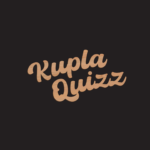Using knowledge clips as part of your lessons can add great value for your students. To make great knowledge clips, you obviously need some knowledge about recording and editing videos.
In this e-learning, we will get you started with the basic functionality of two video programs, namely OBS studio and Shotcut. Both programs are “open-source”, meaning you can download and use them for free. This is because the programs were developed by volunteers and not by a company. Very nice if you only need it occasionally!
-
In the OBS module, we explain how to make screencasts. These are recordings where the screen of your computer can be seen and possibly also the camera image.
-
In the Shotcut module, we will show you how to get started with the video footage you’ve created. You can place different videos and footage together, cut them, and create nice transitions to eventually turn them into a knowledge clip for your lesson!
Eager to follow this e-learning? Then, create an account on our website and jump to our e-learning platform!
Need some help to register to the platform? Here are some instructions: https://emr-skills4you.eu/en/news-article/discover-the-e-learning-platform-of-the-skills4you-project/